Configuring Tools for a Project
During an analysis, tool results are identified by a tool result type, which is a
combination of the tool's name, any number of "groupings" (e.g., categories), and a
name. The Tool Configuration page allows users with the manage role on
a project to enable and disable tool result types for that project. Results whose tool
result types are disabled by configuration will be ignored during an analysis.
Click the Projects icon in the navigation bar to open the Projects page, then click the Project's dropdown configuration icon and select Tool Config.
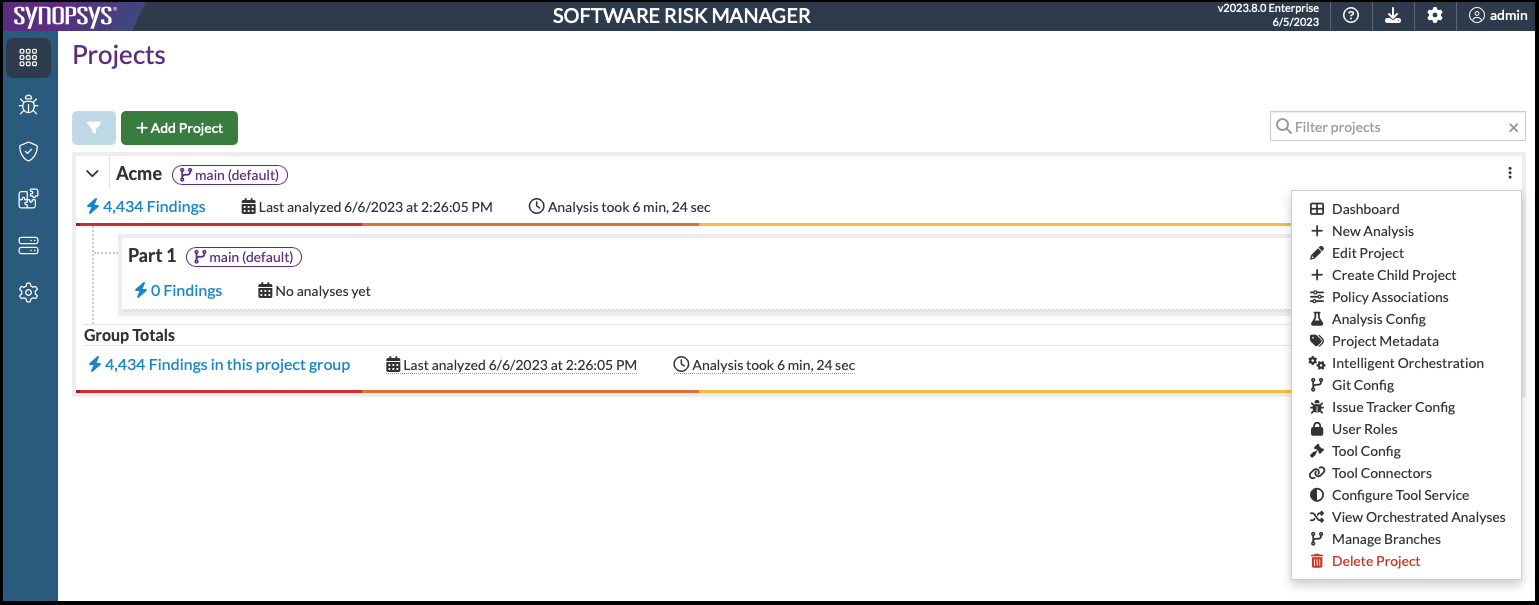
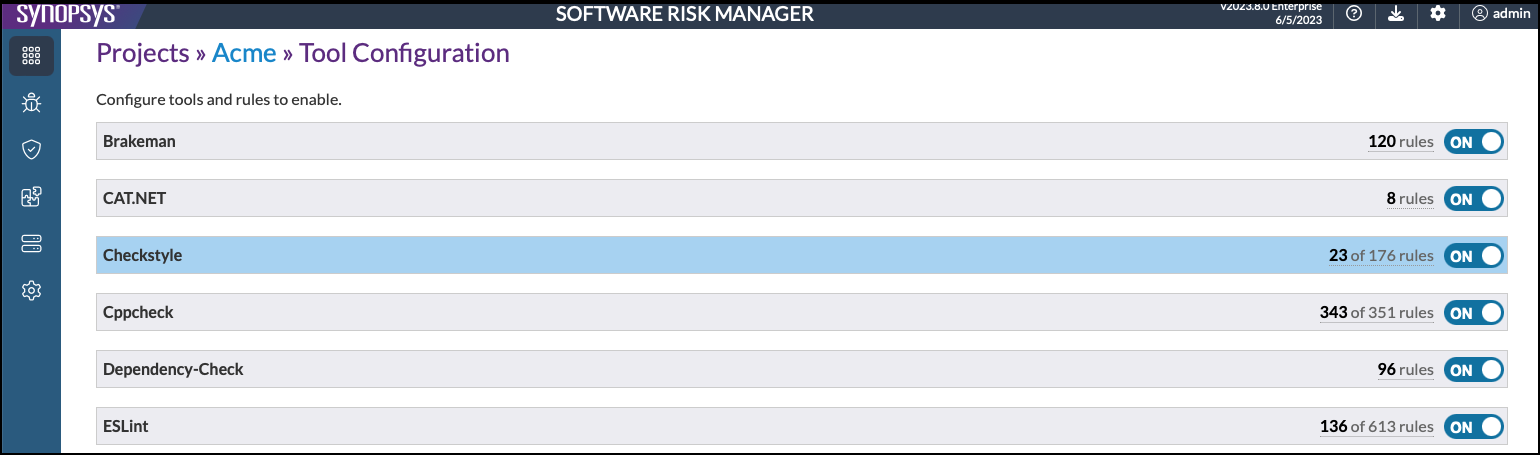
Tool Result Types
Tool result types are organized in a hierarchy, grouped by tool, then category(ies), then name. Tool result types can be enabled and disabled at any level of their hierarchy by clicking its respective on/off switch. For example, it is possible to completely disable a tool by clicking the switch next to that tool on the Tool Configuration page. Some entries will be disabled by default. The default enabled state is carefully selected to provide optimal results. However, this can be overridden at any time from this page by re-enabling the desired tool result types. Clicking on an entry (aside from its toggle switch) will expand (or collapse) it, showing all of its sub-entries.
Software Risk Manager comes with a large set of predefined tool result types, based on the results generated by a collection of open-source tools. When Software Risk Manager encounters a new type of tool result, it will create a corresponding entry based on the result's raw tool code. These entries are referred to as "observed," and are marked with an eye icon.
If a change to the tool configuration would cause existing tool results to be disabled, it does not immediately remove those results. Instead a notification will appear, indicating the number of results that would be affected, prompting the user to purge those results. Clicking the Purge button in the notification will remove any tool results that still exist despite being disabled. Doing so is highly recommended, as having fewer tool results will improve the performance and responsiveness of Software Risk Manager. If you do not purge disabled tool results, they will remain present in the project and will continue to appear in filters and affect future analyses.
