Configuring Software Risk Manager
The Settings pages are used to configure Software Risk Manager.
Click the Settings icon in the left navigation bar to open the Settings page.
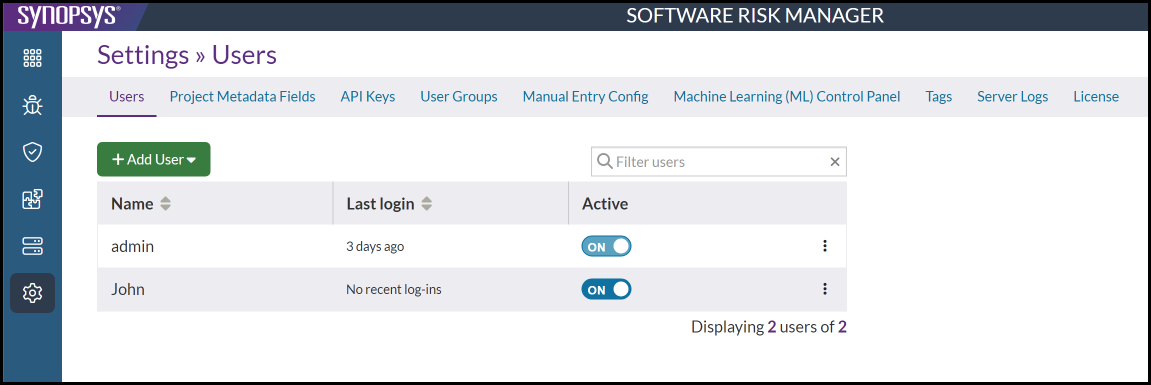
Select a settings option from the left menu to open the corresponding Settings page. The page currently being displayed is shown in the top left corner.
For detailed information on each page, see the following topics:
- Users. Add new users, configure user roles, manage existing user profiles, and so on.
- User Groups. Create and manage groups of users.
- Roles. Create and Manage Roles.
- API Keys. Generate and configure API keys.
- Project Metadata. Create, define, and configure custom metadata for projects.
- Triage Approval Workflow. Configure how status change requests are handled.
- Manual Entry Config. Define custom values that can be entered into selected fields and added as manual results in a findings report.
- Triage Assistant. Configure SRM to use previous triage determinations to make predictions about future findings.
- Polaris Assist (Beta). Generate AI Insight information.
- Add-In Tools. Configure additional tools that can be used to analyze code.
- Tags. Create and manage tags that can be assigned to findings.
- License. View license information with an option to update the current license.
- Server Logs. View events and errors associated with an analysis.
