Applying a Policy to a Project
There is more than one way to apply a policy to a project. The instructions below detail the most common method of applying a single policy to a single project.
To apply a policy to a project:
- Click the Projects icon in the navigation bar to open the Projects page.
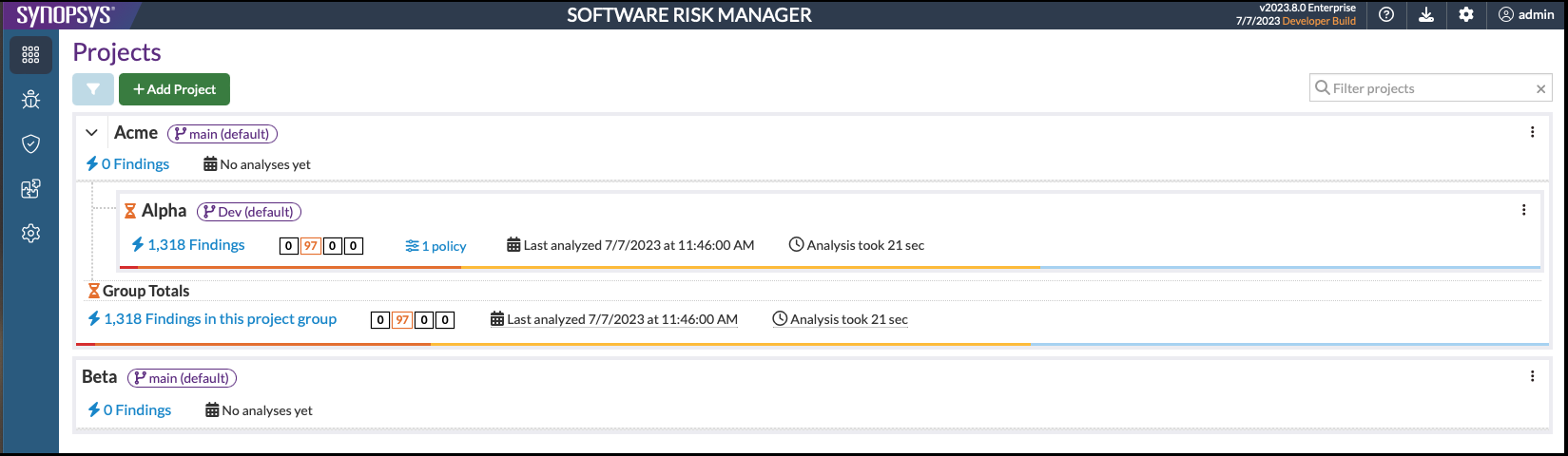
- Click project's dropdown configuration icon and select Policy Associations.
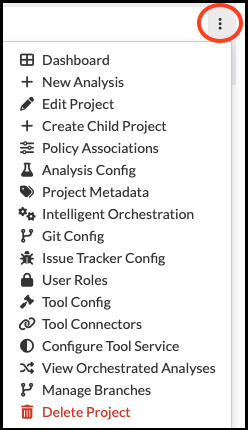
This will open the Policy Associations window.
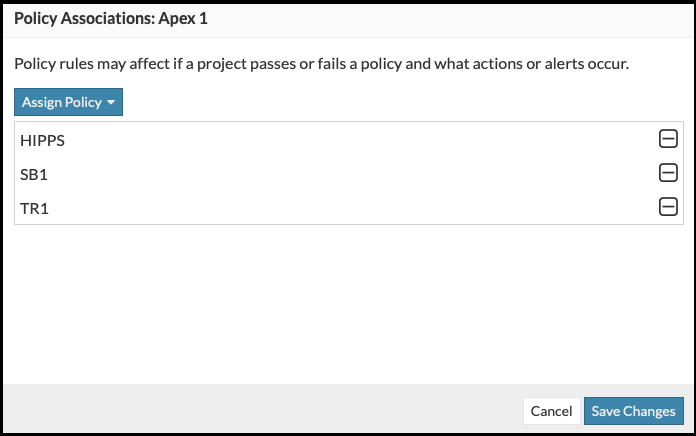
- Click Assign Policy and select which policy(ies) to add from the list.
Click the plus icon to select policies. You can search for policies using the search field. Clicking the minus icon next to an existing assignment will remove the policy association from the project. (For information on creating a policy, see Creating and Editing Policies.)
- Click Save Changes.
