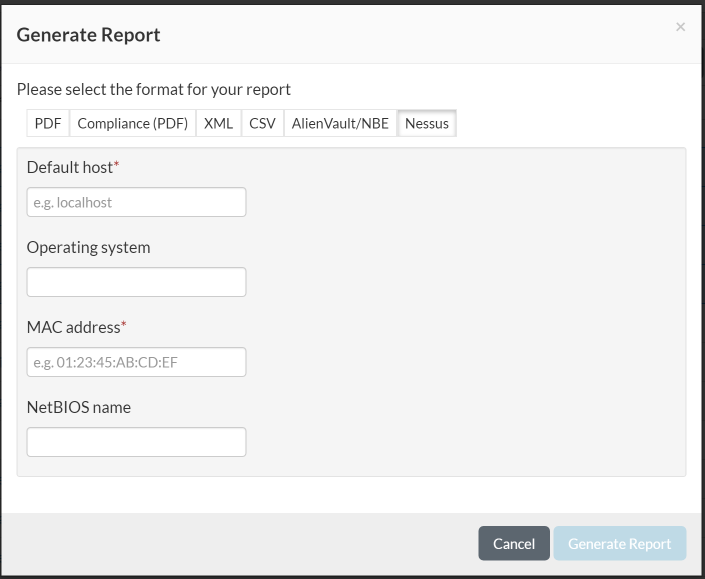Generating a Findings Report
Click the Findings icon in the navigation bar and click Generate Report to open the Generate Report dialog. This dialog is used to select the type of report and allows you to customize the report.
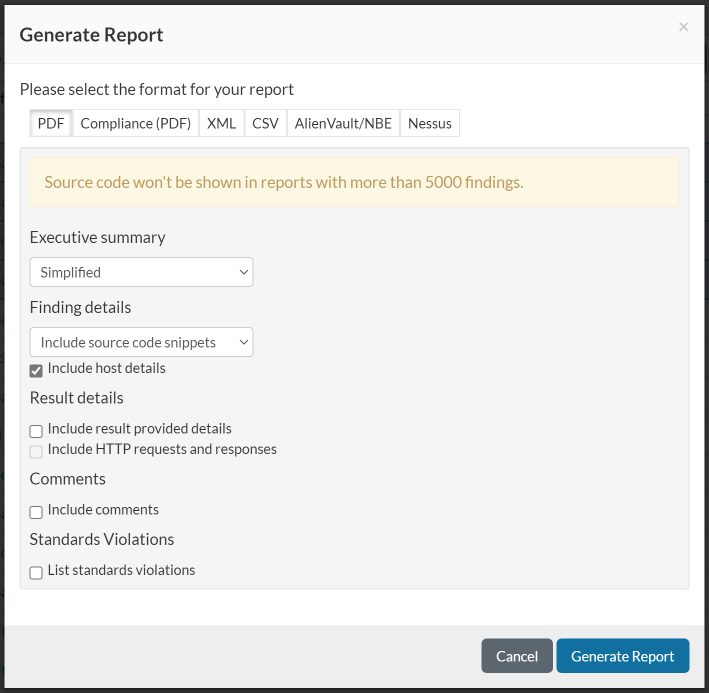
- Compliance (PDF)
- XML
- CSV
- AlienVault/NBE
- Nessus
Instructions for generating each type of report are given below, according to report type.
PDF Report
You can customize the PDF report in several ways. There are options to include or exclude a simplified or detailed executive summary section; finding details (with or without source code); tool details; and comments that appear in the Activity Stream (on the Finding Details page). The "Result details" section contains these options: "Include result provided details" and "Include HTTP requests and responses."
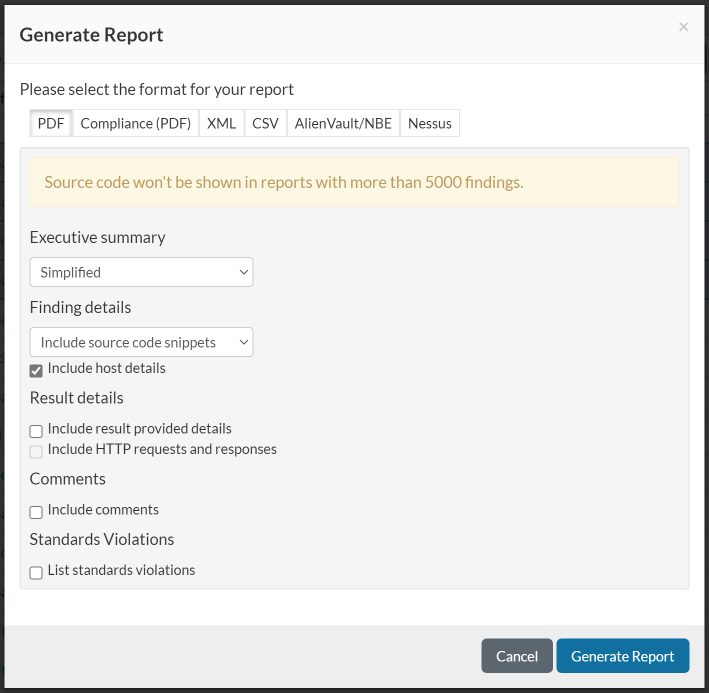
If you'd like your company logo to appear on the cover sheet, please contact your Software Risk Manager administrator to configure it for you.
Compliance (PDF)
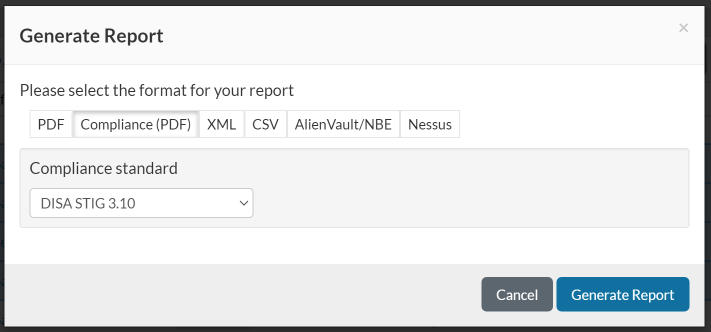
XML Report
Customizations for the XML report include the option to enumerate standards violations for each finding, provide source code snippets, and whether to include copies of the rule descriptions for each finding.
Note: There is a limit of eight lines of code per source snippet for each finding. When the limit is exceeded, no source code is provided.
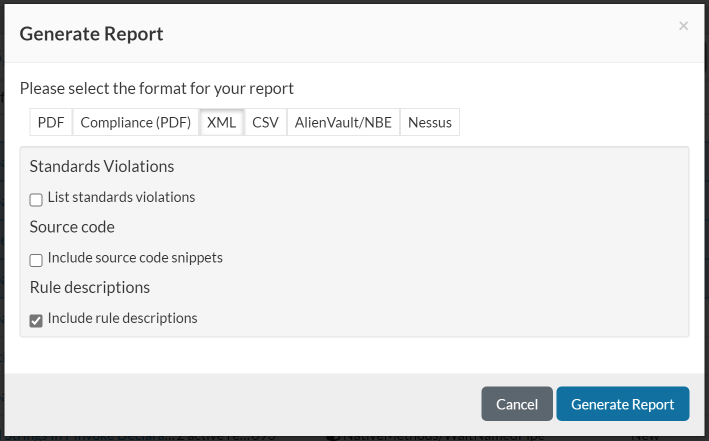
CSV Report
The CSV report provides options allowing you to select which columns will be included in the generated file.
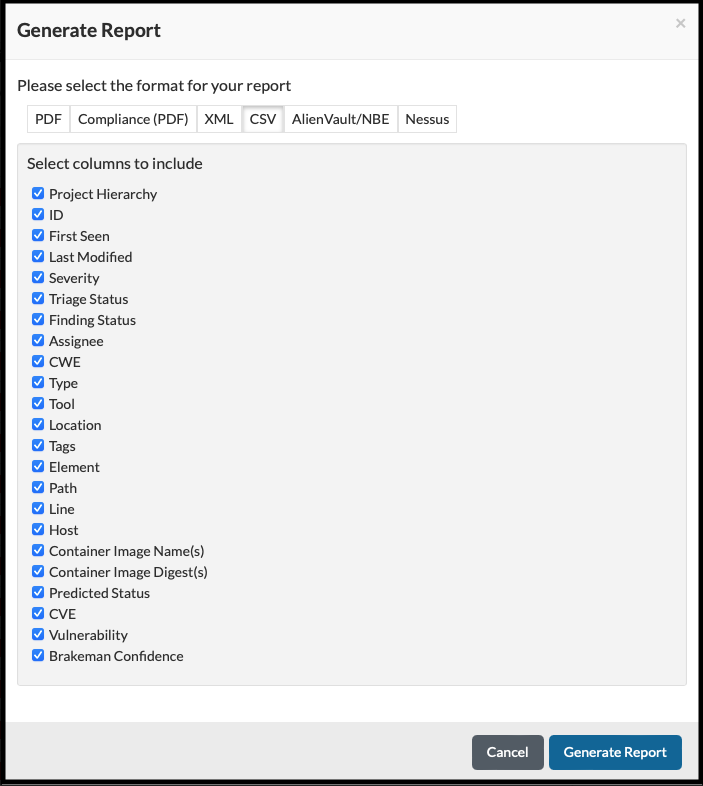
AlienVault/NBE Report
Software Risk Manager users will be able to select the AlienVault/NBE report. This reporter generates an NBE report that is compatible with AlienVault.
The report options require that a host address (IPv4) be specified for inclusion in the report.
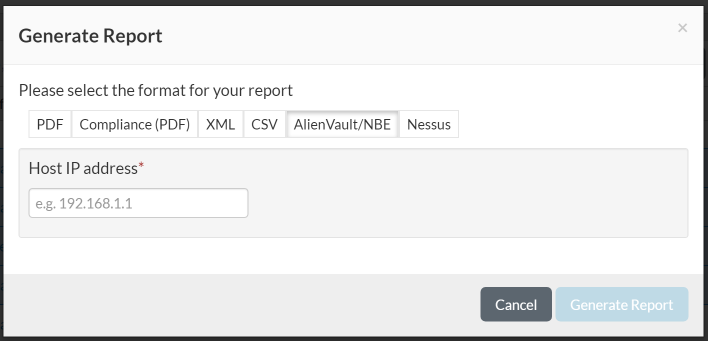
Nessus Report
Software Risk Manager users will be able to select the Nessus report. This reporter generates a report in the Nessus format, which can be imported by many applications.
The default host and MAC address fields are required, while the operating system and NetBIOS name fields are optional. When exporting a finding that doesn't contain any request data, the default host value will be used.