Host Scopes
A Host Scope is effectively just a set of projects that share host information with each other. A Host Scope can be used to model a network where each project in a Host Scope contains vulnerability information for a vulnerable application that is housed on a potentially vulnerable host. Alternatively, one can simply use Host Scopes to isolate host information to particular sets of projects so that overlapping pieces of host information between Host Scopes don't interact with each other during Host Normalization and Finding Correlation. Each Host Scope can have multiple projects attached to them but each project can only be linked to one Host Scope. See Host Scope Associations for more information on how to set up projects with Host Scopes.
Click the Hosts icon in the navigation bar to open the Hosts page. Use the Hosts and Host Scopes buttons to display the associated data.
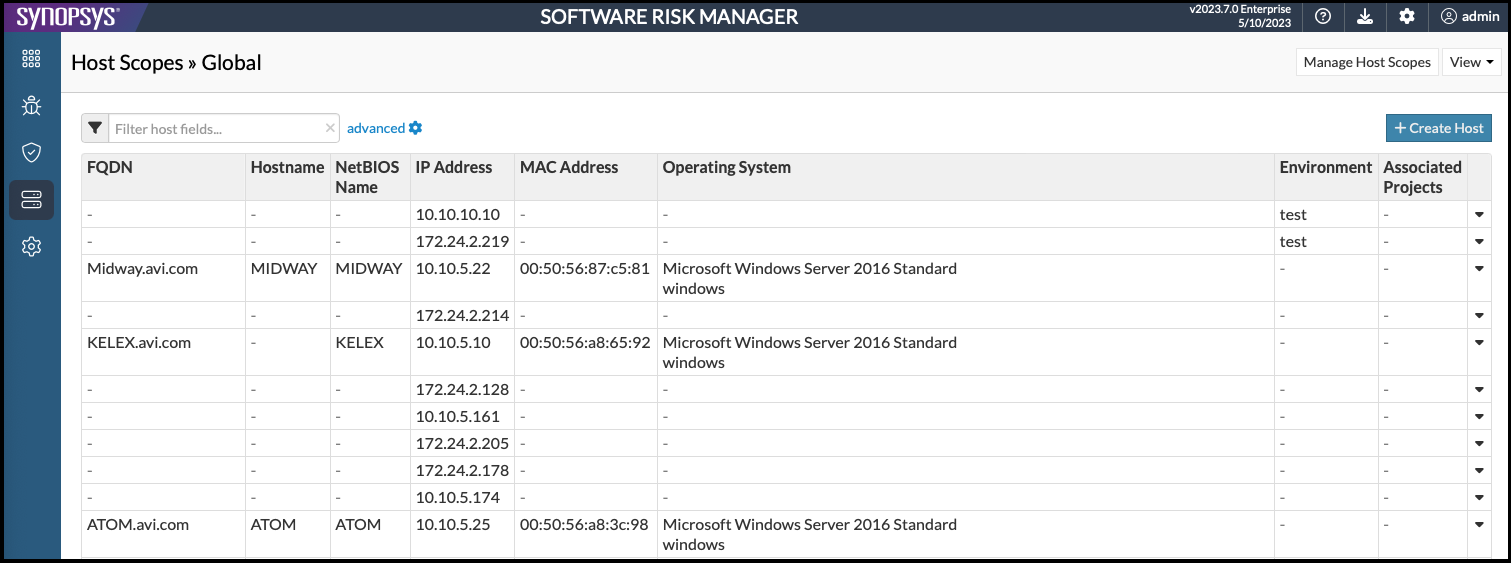
Managing Host Scopes
By default, the Global Host Scope will be the only one available. However, you can create new Host Scopes by clicking Add Host Scope.
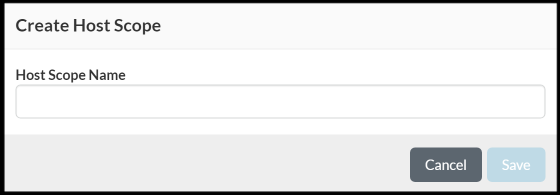
Enter a name and click Save to create your Host Scope.
Once a host scope has been created, you can Import, Export, or Delete it.

Clicking Import will allow you to import a custom set of host information into the
Host Scope for which you clicked Import. Software Risk Manager currently only
supports importing hosts defined in a .json file. Hosts are
expected to be provided as JSON Objects of the form: field-type: [values...]
SRM currently supports the following field-types: Hostname, FQDN, NetBIOS
Name, IP Address, MAC Address, Operating System, Ports. Every value for a field type
is simply a string, except for Ports, which is a special case expecting each value
to be another JSON Object with the following structure:
"Ports": {
"Port": <port_number>
"Protocol": <port_protocol>
"State": <port_state>
}Clicking Export will provide you a .json file containing all
the normalized hosts in the Host Scope for which you clicked Export. The structure
of the .json file matches that of the structure required for
importing hosts into a Host Scope.
Clicking Delete will bring up a window allowing you to confirm that you would like to delete the relevant Host Scope. Deleting a Host Scope will delete all normalized host information belonging to that Host Scope. To delete a Host Scope, you will first need to delete any projects associated with that Host Scope.
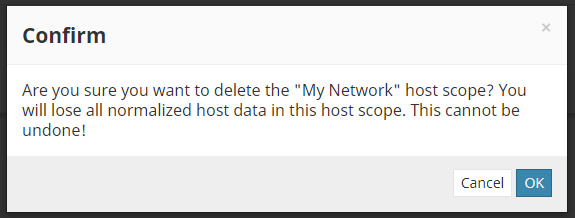
You can confirm that you would like to delete the relevant Host Scope by clicking OK.
