Time Expectations
Software Risk Manager is now ready to install. Use the Back button to correct any configuration options.
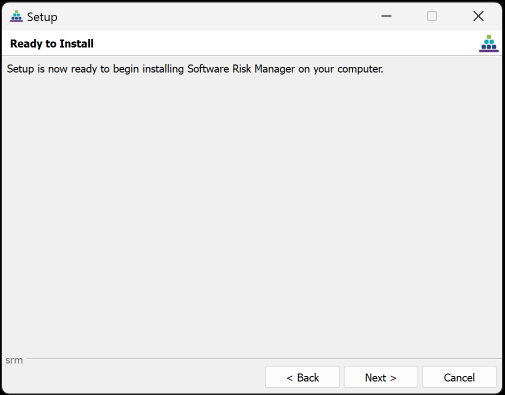
Click Next to begin the installation.
Installation may take several minutes depending on the hardware performance for the deployment machine.
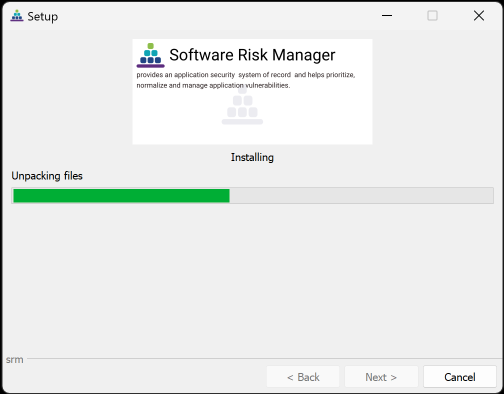
When the installation is complete, the Setup Wizard completion screen will appear.
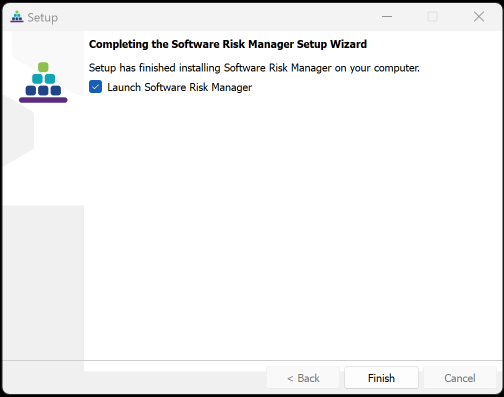
Select the Launch Software Risk Manager option to launch the applicaton after clicking the Finish button, then Click Finish.
