Admin Account
Software Risk Manager has a built-in admin user to manage the system. The installer prompts you for the credentials you want to use for that account. Be sure to keep note of these credentials in a secure location as they are not retrievable once the admin user has been created. A strong password is strongly recommended including 9 or more characters with combination of lowercase, uppercase, numbers and special characters. When new Software Risk Manager releases are available, you will download and run the latest installer. Your installer admin credentials are required to complete the installation.
Note: The first time you use Software Risk Manager, you must log in using the
installer admin credentials. After that, you can change the admin's password within
Software Risk Manager; however, changing the password in Software Risk Manager does
not change the admin's password for the installer.
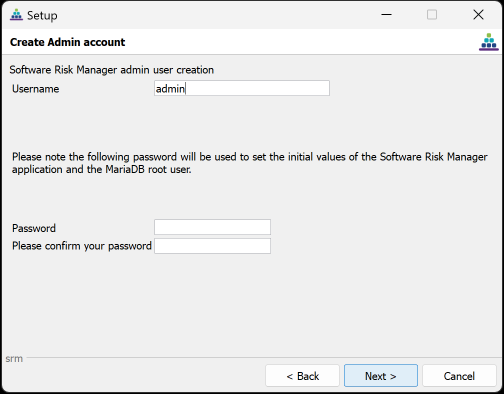
Click Next to continue.
