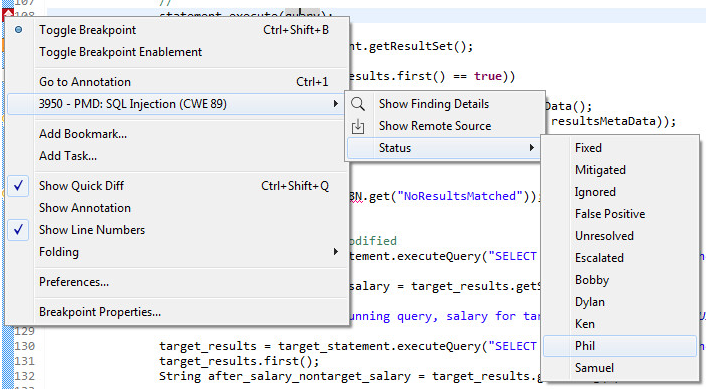Markers
The Software Risk Manager Eclipse plugin automatically adds source code markers to help you determine the location of the findings within the code.
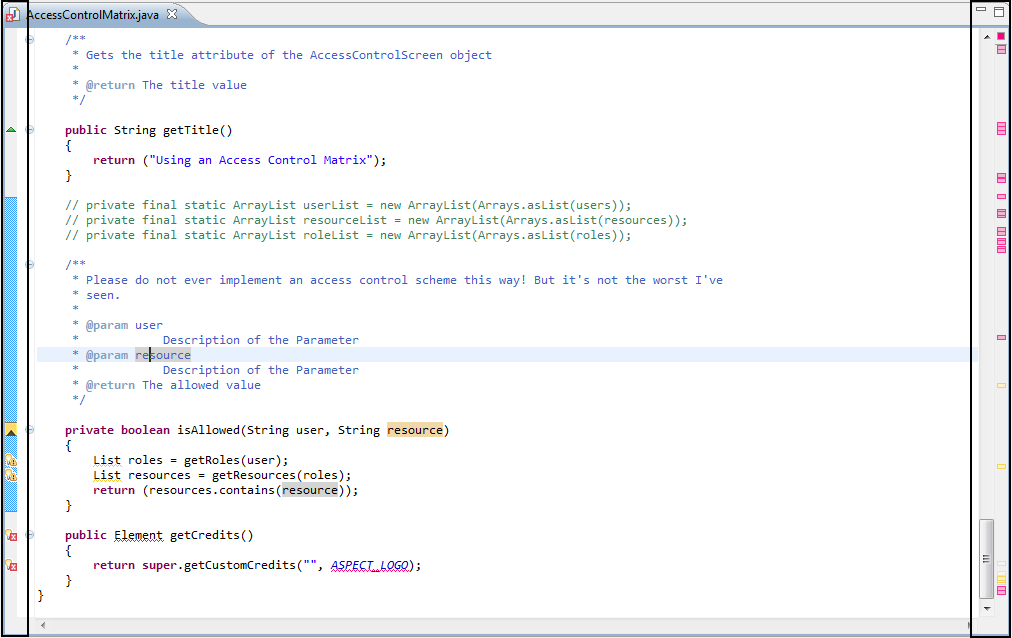
There are markers in both the left and right gutters. The markers in the left gutter use the Software Risk Manager severity icons to show the highest level severity on the given line. The markers in the right gutter show the findings throughout the entire file.
The context menu on the marker will show a submenu for each finding on the given line.