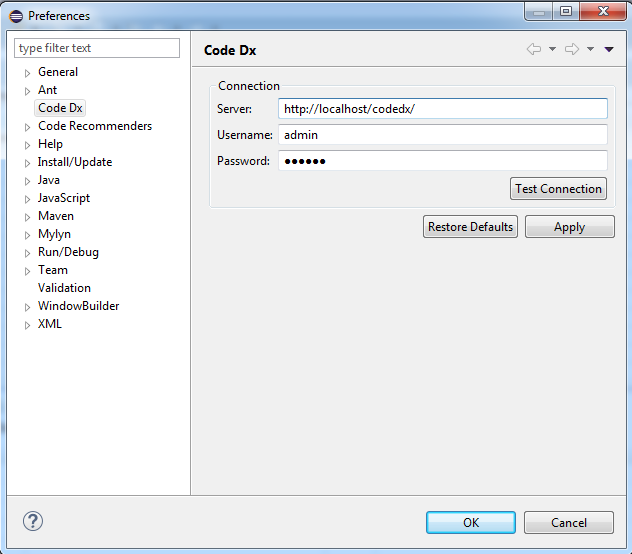Configuration
To configure the Eclipse plugin, you can either navigate to Window -> Preferences and select Code Dx, or you can navigate to Code Dx -> Configure. These methods will result in the same preferences section being shown.
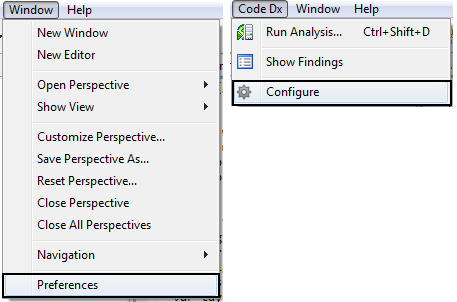
To configure the Eclipse plugin, provide the Server, Username, and Password. Enter the URL of the Software Risk Manager server in the Server field. Enter your Software Risk Manager log in credentials in the Username and Password fields. Verify the Software Risk Manager plugin can communicate with the Software Risk Manager server by clicking the Test Connection button. A message will appear indicating a successful connection or explaining why the connection failed.