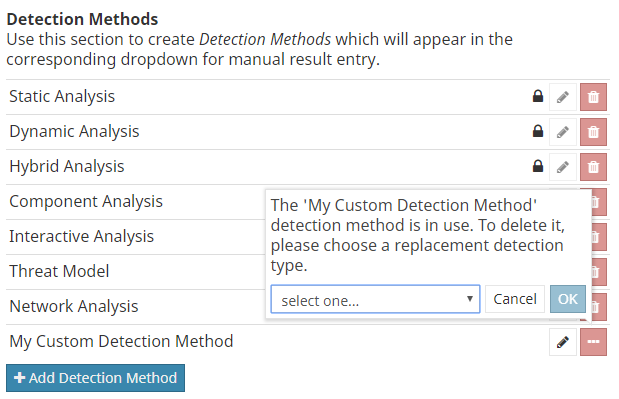Configuring Detection Methods
Software Risk Manager provides built-in detection methods, which explains how a finding was discovered. These built-in detection methods reflect the types of tools currently supported by Software Risk Manager. For manual entry, you may wish to specify your own custom detection methods.
To Add a new detection method:
- Click the Add Detection Method button.
- Enter a name.
- Click OK.
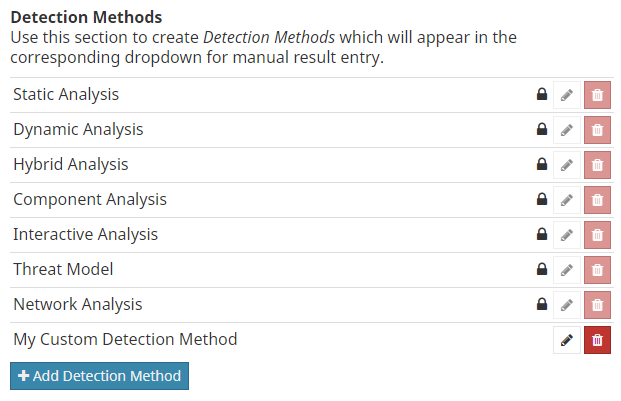
You can rename your custom detection methods as needed. However, the built-in detection methods cannot be edited in any way (indicated by the lock icon next to their edit/delete buttons).
You can delete any unused custom detection methods (i.e., as long as no manually entered results use it as their own detection method). If your custom detection method is in use when you try to delete it, you will have to choose a replacement. All results using that detection method will be edited to use the replacement detection method instead. This will likely trigger the [recorrelation prompt](../RuleSets/overview.md), since detection method is one of the correlation criteria.