Manage Certificates
This section lets you manage a list of certificates that tool orchestration components should trust.
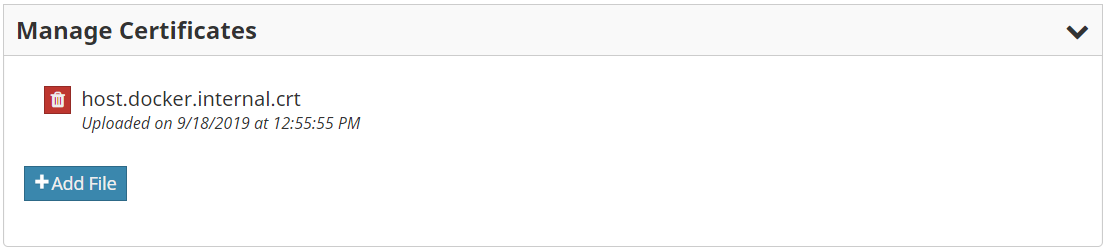
The Manage Certificates section lets a tool or the Tool Orchestration Service handle applications that use a self-signed certificate or a certificate issued by a certificate authority that's not well-known. Click +Add File and specify a certificate file to update the list. You will see your certificate in the list after an upload completes. Software Risk Manager will give you the option to overwrite an existing certificate file or cancel your upload if you choose a file that's already in the list. The upload time will appear in the list under each certificate filename to help you manage your certificates.
Click the trash can icon to remove a certificate from the list and prevent future access by tool orchestration components. Removing a certificate will not remove the certificate from any in progress orchestration-related activity.
